
SAP SuccessFactors Recruiting has a robust Employee Referral program which is easy to implement by your business partner. Current employees can quickly make referrals through the SF career site and also track the referrals and their progress. A good employee referral program helps keep employees engaged and offers a chance to make all your employees cheerleaders for the company and bring in candidates to your job openings.
With the ER program in place, employees can keep track of their referrals and the progress. If you implement monetary prizes for hires of referrals, that is also tracked. Talk about having incentive for employees to RAH RAH the company!
Work with your Business Partner to set up the appropriate settings on how you want to use ER. You can control ownership by requisition or by entire candidate and by number of days. If you use money as the incentive, you can also choose to show/hide how much money the employee is eligible to receive.
Employees can easily refer a friend through two options from the career page:

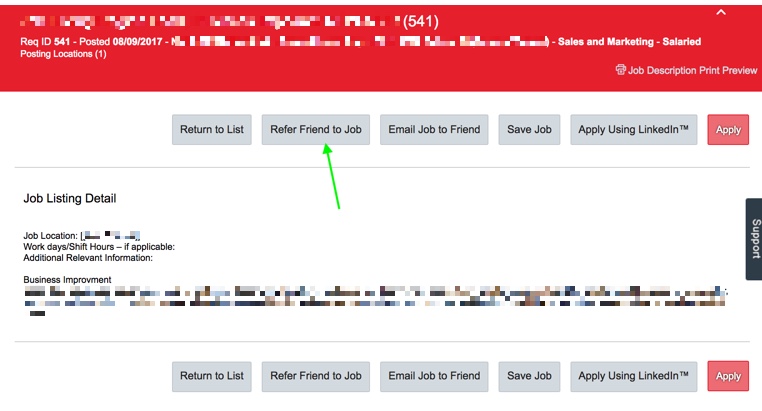
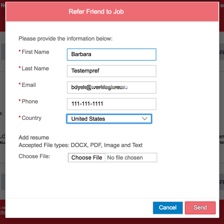
When a candidate goes through the Employee Referral link sent from the program, they will automatically come into SuccessFactors Recruiting as a referral in the FORWARD status and the referring employee’s name will be captured.
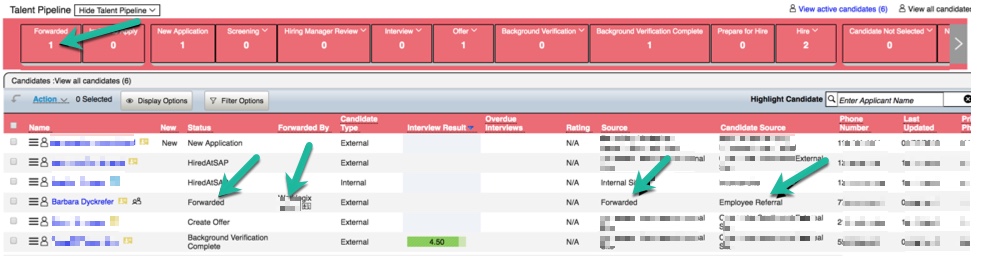

Since the candidate is in the Forwarded status, the recruiter can advance the candidate to INVITE TO APPLY and send a reminder email to please apply to the position. Or the recruiter can ADD TO REQUISITION and the candidate can be moved through the requisition without formally applying, if necessary.

And the referring employee can go to their SuccessFactors Career page and track their referrals!
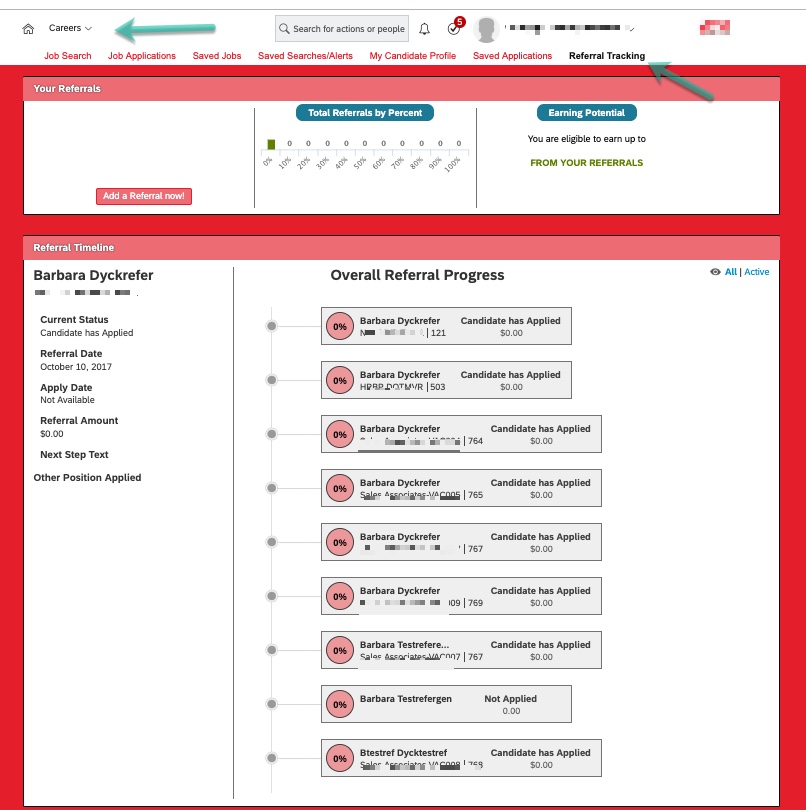
Note: Your Business Partner can help you get the SAP SuccessFactors Employee Referral program up and running. More information can be found at https://launchpad.support.sap.com/#/notes/2081998
What about Bob?
But what about casual acquaintances who your employees mention openings available at your company? It would be nice to capture the referral information even if the employee and the candidate don’t go through the proper employee referral procedures. This may take a little work but it is worth it if it helps recruiting efforts and keeps employees active in the referral process. Your Business Partner can make the changes necessary to capture the data and make it reportable.
In the candidate application, most companies ask for SOURCE or how the candidate found out about the job. Usually it is a pick-list drop down list of career sites or job boards – Indeed, LinkedIn, etc. Add “Employee Referral” to the list, then add a text field following stating “If Employee Referral, put in name of employee” and you now have another way of capturing the information. If you already have “Other” as a source with a field asking for information on “Other” source, you can update it to also ask for the referring employee’s name: “If Other or Employee Referral, please state source or referring employee.” Use whatever works best to capture the information.
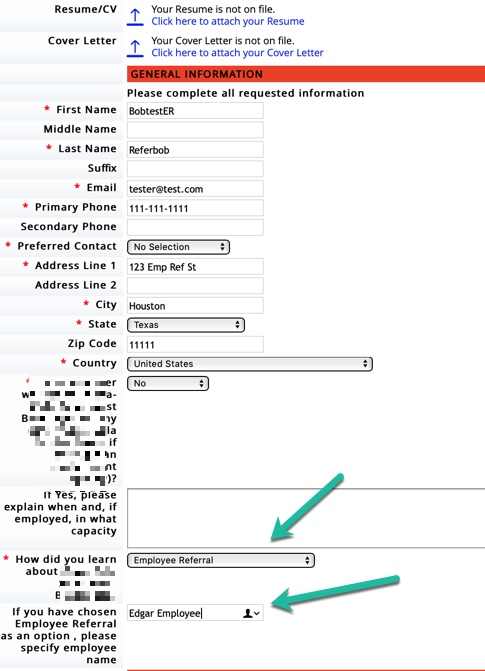
This information will not show up on the referring employee’s career page so it will be up to the recruiting team or administration to keep track of this information. But that can easily be done through Ad-hoc reporting. You may already have a report to capture candidate source. If that is the case, just add the field that contains the referring employee’s name to the report.
Note: Using SAP Employee Referral adds new fields to reporting to capture the information from the ER program if the candidate applies with an ER link. But for candidates who apply through normal channels and answer the “How did you learn about…” questions, you want to just use the source fields from the candidate application for reporting. Do not combine into one report or you will get duplicates and inaccurate data. Create two different reports.


You can even add a filter to the report field to only pull applications that have “Employee Referral” as the source:
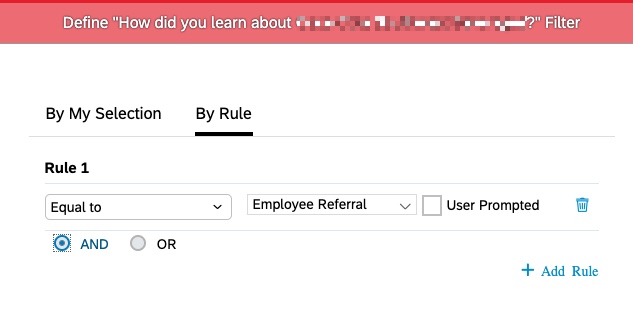
Having employees actively engaged in a robust Employee Referral program is a great way to bring in candidates and provide a way for employees to “sell” the company.
Hi Barbara,
Very well presented. Thanks !
Could you share what field you’ve used for “If you have chosen employee referral as an option…”. How is it showing an employee name picker ?
LikeLike